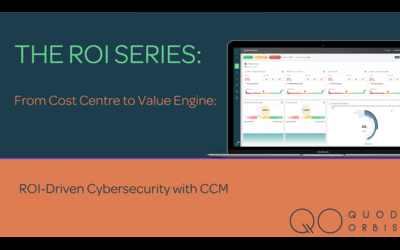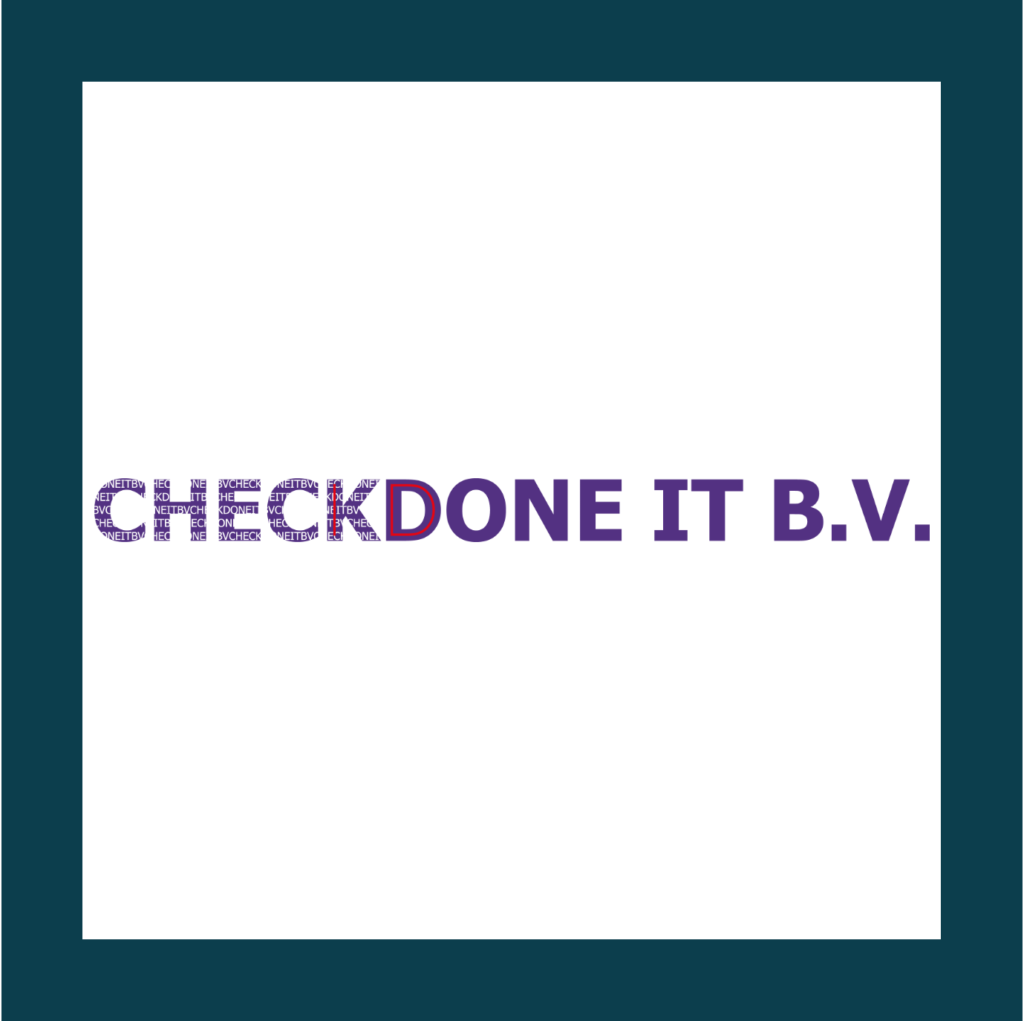The Assurance That Organisations Need to Have and Provide
With the advent of the coronavirus (COVID-19) and the government’s mandate stipulating self-isolation, restriction in movement and social distancing, organisations can expect to reduce the impact in productivity by enabling the ability to provide remote working for their employees.
But what does remote working mean and how can organisations be provided with a tangible measure of assurance that this approach does not introduce an increased risk of security breaches, unauthorised access or comprised communications between employees and the organisation’s services, information and utilities? How can organisations be sure that such access is restricted to only designated employees and at only the required permission and access levels? What assurance do employees have that they are accessing the legitimate provisions as arranged by their companies and not inadvertently releasing unauthorised and pertinent information to entities outside their organisation by misdirection, or other attack / hijack-based methods? Furthermore, how can employees also be sure that they are not accessing a company masquerading as their own?
This article aims to provide an understanding of what remote working means in these challenging times, with some high level guidance as to the best practises that organisations can employ in order to help ensure that the risk of security breaches are reduced and that staff productivity is maintained.
Remote working is…
Remote working is the ability for professionals or employees of an organisation to work outside the physical location of their office environment to complete their projects, tasks, goals and commitments from wherever they chose to do so. This may be at their home, anywhere within their company’s country of operation or abroad in an entirely different geographical location. This flexibility and provision of the required tools and services has contributed in helping organisations to maintain productivity.
Considerations for organisations
Company and personal devices
Decide if remote working should be enabled solely for company provided devices or if personal devices are to also be included. Whichever option is chosen, the devices must be fully patched and protected. This is especially important as devices left unpatched are more susceptible to being attacked and comprised. This therefore increases the introduction of malware into the corporate network by virtue of them being less secure. In addition, a relevant policy should be in place, such as a Bring Your Own Device (BYOD) policy, which should also be supplemented by a solution such as Network Access Control to help mitigate against these devices being used as launch pads for attacks and breaches.
Virtualisation
A virtualisation service (e.g. Citrix or Microsoft’s Remote Desktop Gateway), as a viable alternative to a VPN, provides secure access without the risk of placing a compromised remote machine on the internal network. However, considerations must be given to the licensing features and possible lag times especially if the number of employees accessing the remote session or application on their PC or server is higher than accounted for. Here, we acknowledge the early reference made to obtaining the required number of appropriate licenses.
Licenses
Ensure that there are enough of the required licenses to satisfy the increase in remote connectivity requirements. Not having the requisite number of licenses will create an additional strain on costs if they are not on subscription meaning that they will have to be purchased as a premium feature.
Authentication, authorisation and accountability
It is advised that organisations must have a robust authentication, authorisation and accountability process in place. To help ensure that only the desired employees are accessing only the allowed parts of the corporate network with the ability to audit their actions on demand, single sign-on (SSO), multi-factor authentication (MFA) and logging must be implemented. Deploying such tools helps organisations limit their exposure to data leakage and compromised business assets and services. Features such as SSO and MFA leverage the requisite organisation’s user account management system to help ensure that remote access, as well as the type of access, is restricted to not only designated employees, but also to the capacity in which they can operate.
Automation
Where possible, automate the set-up of the remote access capability to keep employee contributory input to its configuration to a minimum. This will reduce the errors in connectivity as well as time and frustration in accessing the corporate network.
Virtual private network
Enable employees to utilise a virtual private network (VPN) to allow connection to the corporate network. This will effectively put the remote machines on the organisation’s internal network. It is vital that such machines are malware free and patched with the latest updates. This is to reduce the possibility of the devices being compromised and so in turn compromising and damaging the corporate network and business assets.
Also, importantly, organisations need to ensure that there is enough capacity on the VPN for the increased number of users requiring remote connectivity. Organisations will be at a major disadvantage if this factor has not been considered and accounted for. As was the case in a recent real world example, in the anticipation of providing VPN services for their 1000 plus staff, this capability was rolled out for the users of a particular company only for the realisation to hit home that no more than 100 of their employees could actually access and use the VPN!
Monitoring, alerting and logging
An effective and auditable monitoring, alerting and logging capability is an imperative requirement. Organisations will need to ensure that their staff are performing work in as a correct and secure manner as possible. Looking out for anomalous logins, issues experienced by employees with remote working and connectivity problems, such as DDoS attacks, are just a few examples of key events that organisations will need to identify and respond to.
Support of IT services
A strong support network for their users will need to be provided by organisations. Invariably, there will be an increased number of connectivity and accessibility related issues as well as those pertinent to IT, software, hardware, cyber security, services, antivirus, data and cloud, to name a few. Therefore, it is imperative that staff members have a robust support service, that is readily accessible, to resolve such issues in as quick and simple a manner as possible. Employees are also advised to ensure that the contact details of the service desk (particularly the phone number) are saved offline as there may be instances where logging onto the company provided laptops or devices are not possible.
Source networks
The connecting network i.e. the source network should be secured and not shared with unknown parties or be a public network. The source network will most likely be the home network / Wi-Fi of the employee. An unsecured shared home network / Wi-Fi increases the chance of unauthorised people being party to communications pertinent to the organisation especially in the absence of a VPN.
Staff only
Whilst it may be tempting to allow children, family members, friends, guests, flatmates or tenants to use the company provided work laptop and devices or indeed, personal devices that are now assigned for work purposes, it is important that such devices are solely the privilege of an organisation’s employees. Employees must make family members, friends, guests and people residing in the same property understand that they cannot use any device assigned for work purposes. Allowing the use of such devices by non-staff members means that the risk of accidental deletion, modification or broadcasting of work information, or possibly even more damaging, the infection of the devices, is significantly increased.
Non-company software / solutions
Organisations will need to be aware that during these challenging times, in order to get work done, staff members may be tempted to use non-company standard software and solutions especially if they find that the standard process is limiting in task completion.
By using non-company approved software and solutions, the risk of exposing company information to non-desired entities is increased with the added detrimental aspect that there will be no control over what happens to that data or how it will be used.
Assessments
Assessments should be conducted on the provided remote access capability. The way in which remote staff access the corporate network needs to be reviewed for vulnerabilities and how these vulnerabilities are being exploited. As such, regular continual assessment of the utilised solutions, their security standards, incorporated best practises, user credentials and how they are being utilised is of paramount importance in providing assurance over the process of remote working.
Risks and remote access provision
By opening up the corporate network to allow for remote access, considering that employees, suppliers and third parties may be in disparate locations and time zones, means that there is a significant increase in the risk of the organisation being attacked, becoming compromised and suffering from being breached. Sometimes on more than one occasion and sometimes from more than one source. The attack surface, the sum of all the networks and systems used for work, is notably increased. This is also compounded by the behavioural patterns exhibited by people i.e. home vs. office, more relaxed at home vs. more vigilant at work, as well as the general uptake and success of awareness campaigns about cyber security, threat identification and response.
However, remote access needn’t be an expensive venture because setting up the relevant infrastructure for such connectivity in a safer manner is readily available. For example, a VDI service from AWS or Microsoft Azure can be used to provide the environment for remote access which can be scaled up for the currently experienced pandemic and retracted just as easily thereafter. In consideration of the recent events, such provisions in response to the increased requirement of remote access could well become the new norm.
This would be in terms of organisations being ready to cope with safely scaling up and down their remote working capability, as well as ensuring that it is fit for purpose with as much resistance to attacks, compromise and breaches as possible.
In these challenging times, organisations are faced with many difficult questions with seemingly few answers and options. Being able to contribute to the safety of their employees whilst maintaining productivity as the effects of the coronavirus are becoming ever more pronounced are key concerns. This article, which is by no means fully exhaustive, attempts to address these concerns by highlighting some thoughts on some of the things to consider. Ultimately, organisations will need to adopt an approach that, whilst helping their employees to stay productive, will not introduce an increase in the risk of security breaches.
Should you like further information or on how assurance can be provided around your remote working capability or indeed guidance and support in its provision or for any other matters, please reach out to us at [email protected].